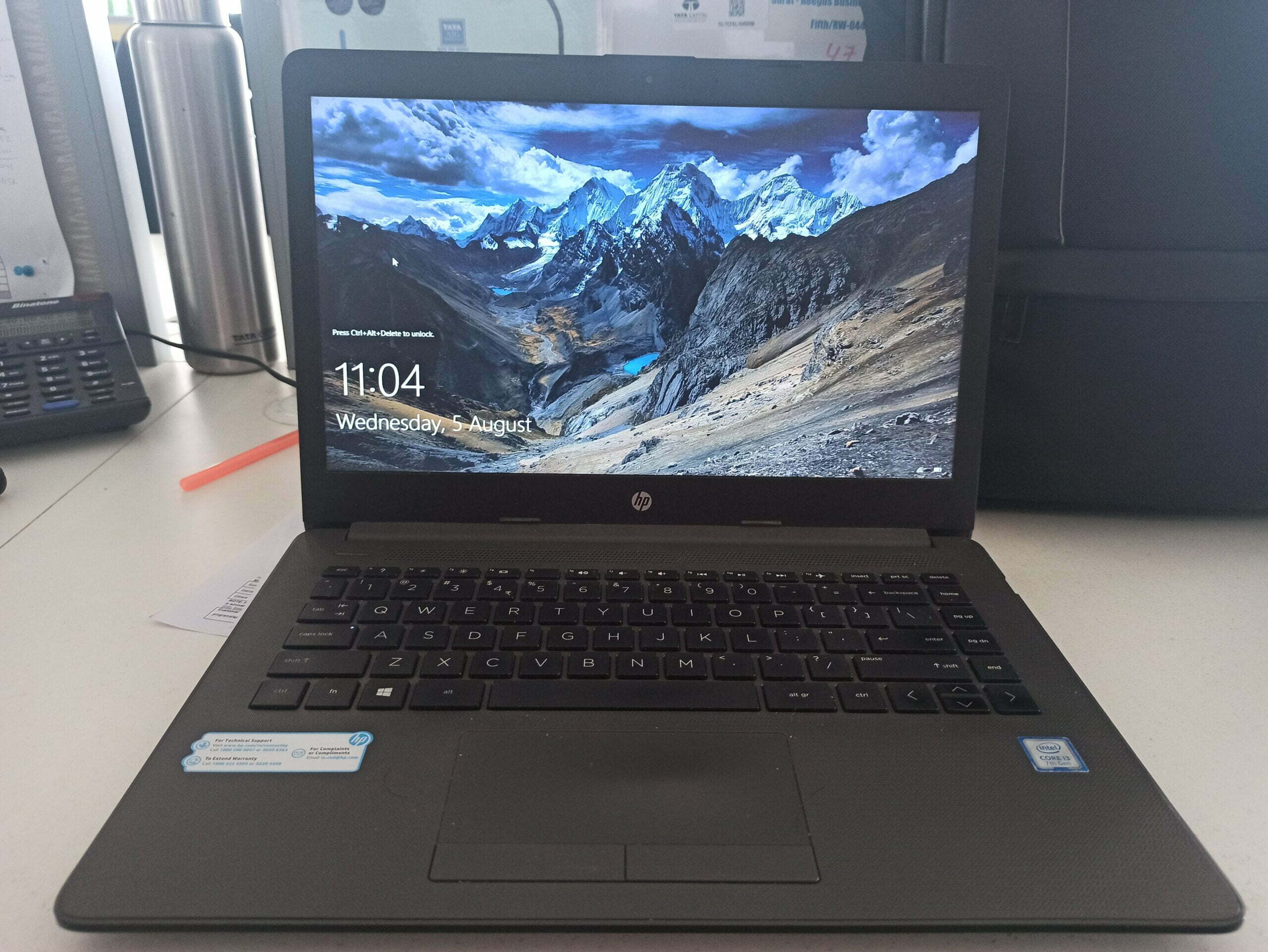Replacing a laptop LCD display can be a daunting task, but it is possible for those who are handy with tools and have a bit of technical know-how. In this blog, we will go over the steps for replacing a laptop LCD display, as well as some important things to consider before you begin.
First, let’s go over some important things to consider before you begin. It’s important to note that replacing a laptop LCD display is a delicate process, and if done incorrectly, it can result in damage to your laptop. Therefore, it’s important to be careful and take your time. Additionally, make sure you have all the necessary tools and materials before you begin, including a new LCD display, a screwdriver, and a static-free work surface.

Now, let’s go over the steps for replacing a laptop LCD display.
- Turn off your laptop and unplug it from any power source.
- Remove the battery from your laptop.
- Locate the screws that hold the LCD display in place. These are usually located on the back of the laptop, near the hinges.
- Carefully remove the screws and set them aside in a safe place.
- Gently lift the LCD display away from the laptop, being careful not to damage the delicate cables that connect it to the motherboard.
- Once you have removed the old LCD display, carefully place the new one in its place, making sure to connect all the cables securely.
- Replace the screws that hold the LCD display in place, and carefully reattach the battery to your laptop.
- Turn on your laptop to make sure the new LCD display is working properly.
If you do not understand how to replace an LCD screen properly, then watch the video given below completely and after understanding it well, then you can try to change yourself, And if you have seen the full video, still you are not able to understand how to change it, then you can take it to your nearest computer service center and get it replaced.
And that’s it! By following these steps, you should be able to replace your laptop’s LCD display without any problems. Remember to be careful and take your time, and if you have any doubts, it’s always a good idea to consult a professional.
How many types of display in laptop
There are several types of displays that are commonly used in laptops, including:
- Twisted Nematic (TN) display: These displays are known for their fast refresh rates and low cost, but they tend to have lower color accuracy and limited viewing angles.
- In-Plane Switching (IPS) display: These displays offer wide viewing angles and good color accuracy, but they may have slower refresh rates and higher prices compared to TN displays.
- Vertical Alignment (VA) display: These displays offer good color accuracy and wide viewing angles, but they may have slower refresh rates and higher prices compared to TN displays.
- Organic Light-Emitting Diode (OLED) display: These displays offer very high contrast ratios and wide viewing angles, but they may have higher prices and may be more prone to burn-in compared to other types of displays.
- Retina display: These displays are used in some Apple laptops and are known for their high pixel densities, which results in very sharp and clear images.
- Touchscreen display: Some laptops have touchscreen displays, which allow you to interact with the device using your fingers rather than a mouse or keyboard.
It is very important to consider the type of display when buying a laptop, as then again it can significantly affect your overall user experience.
Review this article:
Tell us what you liked and disliked about this How To Replace Laptop Screen article in the comments below and what can be improved in the next article by writing to us at the below mail address or by commenting in the comment box below so that we can write even better articles for you.
Thank You For Visit Our Website.